You have an idea for a movie script, a play or a novel, and you want to start writing, where do you start? Maybe the very first step is to choose a tool for writing. A tool able to fix your thoughts on paper and able to guide you till the very end of the writing process, the publishing. A word processor could fit the purpose for the first few pages, but what if you want to keep track of additional things such as subplots, character development or any additional information that could be used to thicken the story? You will end up using many files from different software, and it will be very difficult to maintain such a collection. Writers have different approach to writing, but the successful ones have at least a couple of things in common: Which type of writer are you? TwelvePoint's user interface provides different visualizations for the same scenario. In this example, we decide to present only the story structure, that allow us to better understand the sequence of events. For those who do not want any distraction, the fullscreen mode, provide a total focus environment, only you and your story. Maybe you are something in between, it does not matter, TwelvePoint will adapt to your style, and you decide the level of detail to be presented on the screen. If you like word processors, you can transform the user interface into a plain text editor. The free-text editor is, in reality, much more of a simple word processor. You can create versions of your scene and archive them for later use, you can design directly the structure of your scenario or import existing documents and merge them to the active scenario. In the example above, once parsed, the script will create a new scene with four events (text paragraphs). Another reason for choosing TwelvePoint is that it supports all the writing systems supported on your device. English, Russian, Arabic, Hebrew, Chinese, Korean, Tamil..., use just any language, and you will still publish your screenplay or novel according to the proper formatting. The picture above presents a scenario written in Chinese. You can also find this episode and more on Spotify Remember that you can always reach us via e-mail or on social networks: 𝕏, Instagram.Which app is best for script-writing?

Today, there are many solutions on the markets, our proposal is a content management and story designer integrated with a publishing engine supporting both the custom and the most used standards. Truth to be told, It is not the tool the makes the writer but imagine one place where you can both draft your ideas, structure your story, and publish. What a time saver!
The Plotter
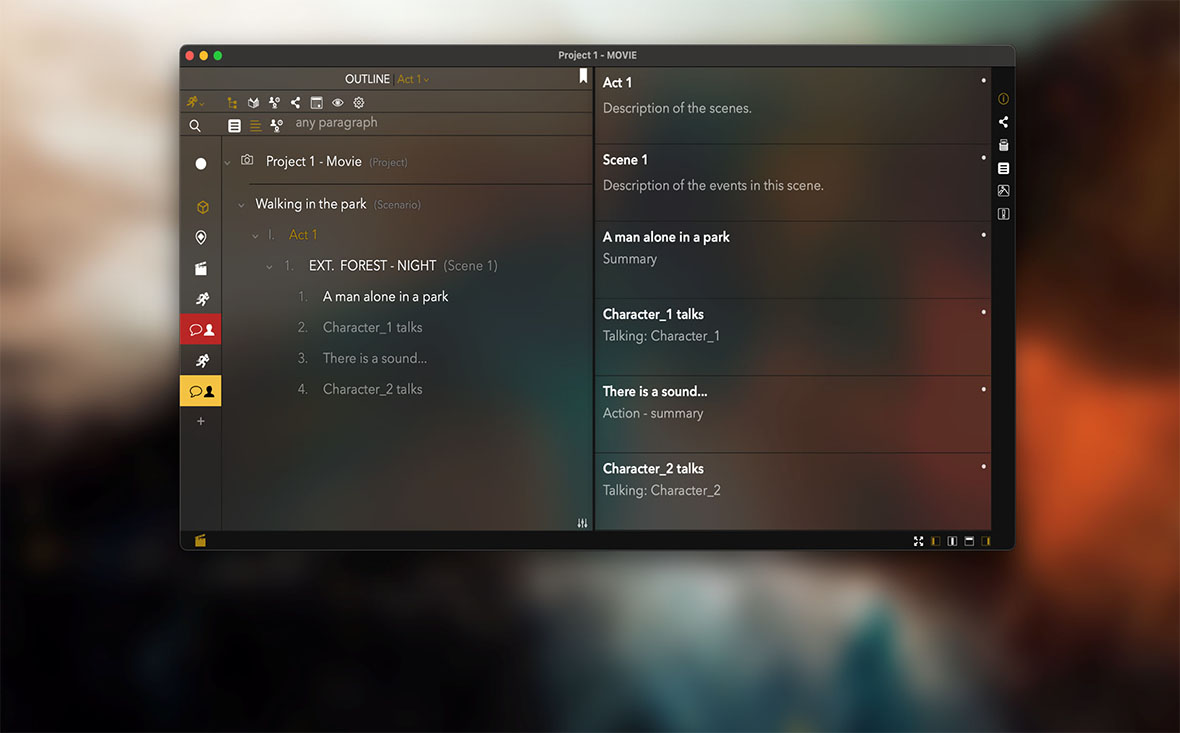
The Pantser

Freetext editing - Writing content & Story outlining


Write a screenplay just in any language!

Learn more about TwelvePoint features
Start Writing
(Intel, Silicon)
-50% (~€25)
(iPhone, iPad, Vision Pro)
Our community
We constantly update TwelvePoint to provide you with state-of-the-art screenwriting software. The feedback from our community is considered when developing new functionalities or removing those that are not needed anymore.
